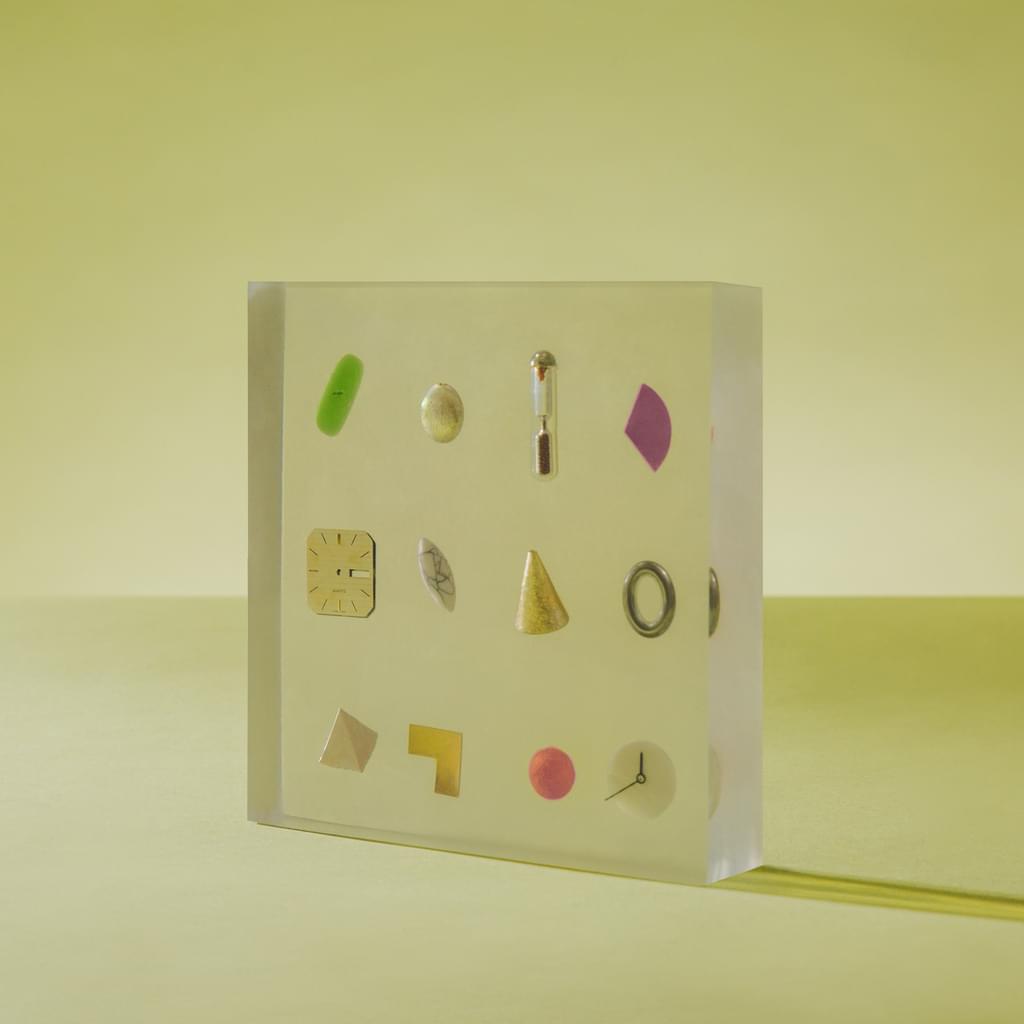Customer experience software
Boost customer loyalty, retention, and your bottom line with customer experience software. Try a complete CX solution designed for the AI era.
A guide to the 13 best customer experience management software of 2025
上次更新日期: April 7, 2025
CX teams today are under pressure to deliver more value to customers faster while keeping costs low. To achieve this, they need customer experience (CX) software that helps them keep up. CX software enables businesses to effectively manage and enhance the customer experience.
Whether you're new to CX software or looking to upgrade your existing system, this guide will cover the basics and identify some of the current options on the market. Get ready to instill a customer-oriented culture within your organization that sets it apart from the competition.
More in this guide:
- What is customer experience software?
- Customer experience management software comparison chart
- The 13 best customer experience management software
- Features of customer experience solutions
- Benefits of customer experience management systems
- How to choose the right CX software
- Customer experience management software FAQs
- Try customer experience management software for free
What is customer experience software?
Customer experience (CX) software is designed to help organizations build better customer relationships. It integrates functionalities like customer data management, personalization, omnichannel support, and AI-driven automation to enable CX teams to provide fast, personalized, and seamless customer experiences throughout the entire customer journey.
Customer experience management software comparison chart
Check out this table for a quick overview of CX software options.
| Software | Starting price | Free trial | Key features |
|---|---|---|---|
| Zendesk | $55 per agent/month (billed annually) | 14 days |
|
| Podium | $399 per month | Unavailable |
|
| HubSpot Service Hub | $0 per month (limited tools) | Unavailable |
|
| Microsoft Dynamics 365 Customer Insights | $1,700 per tenant/month | 30 days |
|
| Birdeye | Contact sales | Unavailable |
|
| Zoho Desk | $7 per user/month
(billed annually) | 15 days |
|
| Intercom | $39 per seat/month | 14 days |
|
| Qualtrics CustomerXM | Contact sales | Unavailable |
|
| Tealeaf | Contact sales | Unavailable |
|
| GetFeedback | Contact sales | Unavailable |
|
| Medallia | Contact sales | Unavailable |
|
| Gainsight | Contact sales | Available |
|
| Adobe Experience Manager | Contact sales | 30 days |
|
The 16 best customer experience software
Here is our list of customer experience software, read on for a detailed write-up of each product.
- Zendesk: Best for AI-powered CX
- Podium: Best for lead generation
- HubSpot Service Hub: Best for sales and marketing teams
- Microsoft Dynamics 365 Customer Insights: Best for customer data analysis
- Birdeye: Best for business comparisons
- Zoho Desk: Best for third-party messaging
- Intercom: Best for multilingual teams
- Freshdesk: Best for Freshworks customers
- Help Scout: Best for shared inboxes
- LiveChat: Best for e-commerce businesses
- Qualtrics XM: Best for data-driven teams
- Tealeaf: Best for customer journey analysis
- GetFeedback: Best for in-app surveys
- Medallia: Best for customer profiles
- Gainsight: Best for tracking consumer behavior
- Adobe Experience Manager: Best for digital asset management
1. Zendesk
Best for AI-powered CX

| Starting price | Free trial | Key features |
|---|---|---|
| $55 per agent/month (billed annually) | 14 days |
AI purpose-built for CX Ticketing system with omnichannel support Workflow automation Real-time and historical reports Self-service and knowledge management tools 1,500+ apps and integrations Security Collaboration tools |
Zendesk provides the complete customer experience solution for the AI era, offering everything you need to deliver fast and personalized experiences at scale.
Unlike other solutions,
is purpose-built for CX and modeled on the world’s largest CX-specific dataset, so it understands what your customers are thinking and feeling from day one. Best of all, it's simple to set up—no technical expertise or lengthy lead times required.
are the most autonomous bots in the industry, enabling you to automate customer experiences to save time and money. They can handle your customer’s entire request from start to finish, no matter the complexity. Meanwhile, our
guides agents to a faster resolution by anticipating the next steps, making suggestions, and even taking action behind the scenes.
Our unified omnichannel
also comes with AI-powered agent assistance tools built-in, arming your support team with intelligence at every stage of the customer journey. What’s more, it’s intuitively designed so agents can support your customers across any channel without toggling between different systems. And because our software is flexible, you can integrate it with your entire CX ecosystem to build a 360-degree customer view.
Furthermore,
Zendesk workforce engagement management solutions
help you ensure optimal staffing levels, monitor service quality to minimize customer churn, and gain valuable insights into agent performance. For example,
uses AI to score 100 percent of your customer interactions across your human agents—and AI agents—to spotlight where you can improve. Coupled with real-time reporting and enterprise-grade security, Zendesk not only safeguards your data but also ensures you can immediately respond to evolving customer needs.
This suite of tools—all within a single system—offers a low total cost of ownership, simplicity in setup for rapid value realization, and ease of use, allowing you to focus on building customer relationships rather than configuring complex software.
Pros and Cons
| Pros | Cons |
|---|---|
|
AI agents AI-powered knowledge base Analytics and reporting Customization No-code apps and integrations Templates Omnichannel ticketing system Industry-leading AI-powered agent workspace Enterprise-grade security Approval and publishing workflows Knowledge management tools Easy to use and easy to scale Generative search |
AI is a paid add-on No free plan |
User reviews
- “Our sales and customer relationships have been strengthened by Zendesk.”
- “Zendesk is by far the best platform for customer support companies.”
- “Zendesk Support Suite: Facilitating smooth customer support.”
- “Zendesk: Paving the way for the future of customer service.”
2. Podium
Best for lead generation

| Starting price | Free trial | Key features |
|---|---|---|
| Contact Podium | Unavailable |
Omnichannel support Workflow automation Self-service Lead routing Personalized onboarding |
The Podium platform helps businesses handle customer communication. It includes text marketing, payment processing, online review collection, live website chat, and an agent inbox. The entry-level plan, Core, lets businesses manage a customer database with unlimited contacts and basic reporting. The Pro plan has surveys, widget branding, and automatic lead routing. Sales teams can also use AI capabilities to generate and qualify leads.
Pros and Cons
| Pros | Cons |
|---|---|
|
Lead capture and routing Customized reporting Omnichannel communication |
Some AI features are only available as add-ons in the Core plan Advanced reporting is only available in the most expensive plan |
User reviews
- “Great platform for customer service as well as back office communication!”
- “Helpful, but expensive.”
- “Poor service at a premium price.”
3. HubSpot Service Hub

| Starting price | Free trial | Key features |
|---|---|---|
| $15 per seat/month (billed annually) | Free plan available |
Workflow automation Self-service Security Customer feedback surveys |
HubSpot’s Service Hub is a customer experience platform for sales and marketing teams that combines a ticketing system, customer service analytics, and knowledge base publishing tools. Service Hub connects to HubSpot’s native CRM platform to provide access to customer data. The Starter plan includes live chat, conversation routing, and simple ticket automation. New customers can opt for the Starter CRM Suite, which provides access to HubSpot’s other platforms.
Pros and Cons
| Pros | Cons |
|---|---|
|
HubSpot sales and marketing ecosystem integration Ticket routing Live chat |
Knowledge base and customer portal only available in the most expensive plan Few ticket pipelines outside the most expensive plan |
User reviews
- “A perfect tool for startups, but there's room for improvement.”
- “Good product but can be improved.”
- “It can be better.”
4. Microsoft Dynamics 365 Customer Insights
Best for customer data analysis

| Starting price | Free trial | Key features |
|---|---|---|
| $1,000 per tenant/month (billed annually) | 30 days |
Omnichannel support Workflow automation Real-time and historical reports Self-service |
Microsoft Dynamics 365 Customer Insights is a customer data platform that uses predictive analytics to anticipate future customer actions. Teams can craft targeted campaigns based on customer segments and behavior, while sales teams receive real-time insights to personalize pitches and close deals faster. Users can create customer segments, automatically score leads, and measure pipeline success in pre-built dashboards. Dynamic 365 Customer Insights includes access to other Microsoft products and pulls customer data from various sources.
Pros and Cons
| Pros | Cons |
|---|---|
|
AI Copilot Sentiment analysis Automated routing |
Some users may feel overwhelmed with product choices It may be too expensive for small businesses |
User reviews
- “Forms meet insight to create the ultimate Customer Service solution.”
- “People manager and Microsoft Forms Pro... You need it!”
- “Forms but better!”
5. Birdeye
Best for business comparisons

| Starting price | Free trial | Key features |
|---|---|---|
| Contact Birdeye | Unavailable |
Omnichannel support Workflow automation Real-time and historical reports Self-service |
Birdeye is a customer experience review management software solution. It combines automation, integrations, and other tools in a centralized space. Agents can convert survey responses and customer reviews into support tickets and receive automatic alerts when new tickets are assigned or when the status changes. Birdeye also offers competitive benchmarking, allowing users to see how their performance compares to other industries.
Pros and Cons
| Pros | Cons |
|---|---|
|
AI and automation Sentiment analysis Online reputation management |
Non-transparent pricing AI chatbots are only available in the most expensive plan |
User reviews
- “Streamlining our senior living marketing.”
- “Great, depending on how you need to use it.”
- “Not consistent.”
6. Zoho Desk
Best for third-party messaging

| Starting price | Free trial | Key features |
|---|---|---|
| $7 per user/month (billed annually) | 15 days |
Workflow automation Self-service Security Ticket management |
Zoho Desk provides customer experience management solutions for customer service operations. It gives businesses a help center with email templates, tabs, and form fields. Zoho Desk also supports instant messaging over apps like WhatsApp, Telegram, and WeChat. The Standard plan includes ticket management features, such as merging tickets, suggesting articles, and adding pre-written responses.
Pros and Cons
| Pros | Cons |
|---|---|
|
Omnichannel capabilities Generative AI Knowledge bases |
AI assistant is only available in the most expensive plan Multilingual capabilities not available in lower-priced plans |
User reviews
- “Great features and a great program.”
- “Decent experience so far.”
- “Functional but poor user interface.”
7. Intercom
Best for multilingual teams

| Starting price | Free trial | Key features |
|---|---|---|
| $29 per seat/month (billed annually) | 14 days |
Omnichannel support Workflow automation Real-time and historical reports Self-service |
Intercom customer service software offers various features for the customer experience. It lets businesses build multilingual help centers, allowing different customer segments to self-serve. Intercom provides tools for workload management and agent assignment so issues get routed to available agents. The top-tier Intercom plan allows you to integrate with SSO and identity management systems, ensuring secure access to customer and company data.
Pros and Cons
| Pros | Cons |
|---|---|
|
Shared team inbox Help center Product tours |
AI features are paid add-ons no matter the plan SLAs are only available in the most expensive plan |
User reviews
8. Freshdesk
Best for Freshworks customers

| Starting price | Free trial | Key features |
|---|---|---|
| $15 per agent/month (billed annually) | 14 days |
Ticketing system Shared inbox Customer portal AI and automation |
Freshdesk by Freshworks is a ticketing software that offers features related to the customer experience. The platform's unified agent workspace has capabilities like AI-assisted responses, workflow automation, and ticket management. Self-service capabilities allow users to build and manage a customer-facing knowledge base. Additionally, the Freshdesk system fits into the wider Freshworks ecosystem—so users can connect all relevant software if they are already a Freshworks customer.
Pros and Cons
| Pros | Cons |
|---|---|
|
Freshworks integrations SLA capabilities Reporting and analytics |
Skill-based routing is only available in the most expensive plan AI capabilities not available in the Growth plan |
User reviews
- “Efficient and seamless customer support with Freshdesk.”
- “Still leaves a lot to be desired.”
- “A lot of potential but need to improve on customer success to maximize subscription features.”
9. Help Scout
Best for shared inboxes

| Starting price | Free trial | Key features |
|---|---|---|
| $50 per month (billed annually) | Free plan available |
AI and automation Ticket management Reporting and analytics Customer surveys |
Help Scout is a customer experience software that focuses on agent shared inboxes, help center features, and live chat capabilities. Generative AI features can summarize customer responses for support agents, translate replies, and generate suggestions for responses. Customer surveys allow teams to get feedback from their users. Agents can use ticketing features like snooze to temporarily silence non-urgent conversations and schedule replies to draft messages and send them later.
Pros and Cons
| Pros | Cons |
|---|---|
|
Shared team inbox Knowledge base Omnichannel capabilities |
Users are only allowed up to 100 contacts regardless of plan Voice and SMS communication is only available via third-party integration |
User reviews
- “Down-to-earth product that works.”
- “Entry-level customer care platform.”
- “Probably good for some, but not our team.”
10. LiveChat
Best for E-commerce businesses

| Starting price | Free trial | Key features |
|---|---|---|
| $20 per agent/month (billed annually) | Available |
AI and automation Reporting and analytics Targeted customer messages Security and encryption |
LiveChat is an AI live chat software with capabilities related to the customer experience. Automated live chat representatives can initiate and solve conversations with customers, and Copilot can help support agents draft responses and find information. Sales teams can use the platform to help generate and qualify leads, while e-commerce businesses can connect LiveChat directly to their websites.
Pros and Cons
| Pros | Cons |
|---|---|
|
Omnichannel capabilities E-commerce integration Intelligent routing |
Advanced security features are only available in the Enterprise plan Few AI capabilities in the Starter plan compared to other plans |
User reviews
- “LiveChat gets the job done.”
- “Does what it has to, but that's about it.”
- “Live Chat is good syncing with other technologies but a bit clunky on the front end.”
11. Qualtrics XM
Best for data-driven teams

| Starting price | Free trial | Key features |
|---|---|---|
| Contact Qualtrics | Unavailable | Omnichannel support Workflow automation Real-time and historical reports Security |
Qualtrics XM is a customer experience management tool designed to help businesses understand the buyer journey through a data-driven approach. It integrates various communication channels and data sources into a single platform, providing a view of customer interactions and insights. The software uses conversational analytics to track sentiments from social media posts and comments. With omnichannel access, agents gain a holistic view of the customer to personalize interactions.
Pros and Cons
| Pros | Cons |
|---|---|
| Customer journey monitoring Website and mobile app feedback Employee experience capabilities | Non-transparent pricing May be too data-focused for some teams |
User reviews
- “Qualtrics is a comprehensive and dynamic platform for tailored experience programs.”
- “Great client services while sometimes with limited intelligence.”
- “Good platform with limited support.”
12. Tealeaf
Best for customer journey analysis

| Starting price | Free trial | Key features |
|---|---|---|
| Contact Tealeaf | Unavailable | Omnichannel support Real-time and historical reports Security Session replays |
Tealeaf is CX software by Acoustic that delivers tools to help businesses capture and analyze data. It can identify pain points within the customer journey and recreate moments of struggle. Businesses can also test their CX before and after implementing Tealeaf to compare success. Additionally, Tealeaf can provide real-time alerts so businesses know when customers encounter problems.
Pros and Cons
| Pros | Cons |
|---|---|
| Digital journey analysis Customer heatmaps Session replays | Lacking CX features like knowledge bases Few support agent tools compared to others on the list |
User reviews
- “Much needed product for a large enterprise.”
- “Lots of potential and some powerful features but still lagging behind competition.”
- “Tealeaf costs much more than what it actually delivers!”
13. GetFeedback
Best for in-app surveys

| Starting price | Free trial | Key features |
|---|---|---|
| Contact GetFeedback | Unavailable | Omnichannel support Workflow automation Security Real-time alerts |
GetFeedback by Momentive is a customer experience platform that enables businesses to fuse customer feedback with customer data, which helps them gain a deeper understanding of their CX. It offers various features, including in-app surveys, email feedback requests, and social media monitoring. GetFeedback also integrates with platforms like Zendesk and Slack, allowing team members to coordinate their actions. Businesses can collect feedback through their website, email, or SMS using survey templates.
Pros and Cons
| Pros | Cons |
|---|---|
| In-app and digital surveys Multiple survey options like CSAT and CES Integrations | Non-transparent pricing Lacking CX features that help agents with customer interactions |
User reviews
- “It functions well to gather continuing feedback.”
- “Sleek surveys and swift setup, but overpriced overall.”
- “Easy-to-use, but extremely expensive.”
14. Medallia
Best for customer profiles

| Starting price | Free trial | Key features |
|---|---|---|
| Contact Medallia | Unavailable | Omnichannel support Workflow automation Real-time and historical reports Security |
Medallia is a customer experience management platform that helps businesses collect customer data and gain insights into the customer experience. It can track touchpoints along the customer journey so a business can engage with customers via various channels. It can also compile data to create customer profiles. Businesses can build dashboards that give agents and managers real-time analytics regarding customer actions and sentiments.
Pros and Cons
| Pros | Cons |
|---|---|
| Customer surveys AI and automation Customer profile creation | Few multilingual capabilities Lacking a knowledge base and other key CX features |
User reviews
- “Our team can now maximize insights for improved customer service.”
- “An okay app to receive customer feedback.”
- “Not a reliable overall picture of your business reviews.”
15. Gainsight
Best for tracking customer behavior

| Starting price | Free trial | Key features |
|---|---|---|
| Contact Gainsight | Available | Omnichannel support Workflow automation Real-time and historical reports Self-service |
Gainsight offers customer service software aimed at managing customer interactions and retention. Its real-time customer insights allow businesses to track customer behavior and sentiment. The customer health scorecards consolidate numerous customer data points into a single score. This score can offer a quick view of a customer's potential churn risk.
Pros and Cons
| Pros | Cons |
|---|---|
| Security Customer health scorecards AI and automation | Only 10 users are allowed in the least expensive plan Features like product analytics and self-service are paid add-ons |
User reviews
- “Gainsight is unmatched and strives to deliver!”
- “Excellent in areas.”
- “Good, but needs constant support.”
16. Adobe Experience Manager
Best for digital asset management

| Starting price | Free trial | Key features |
|---|---|---|
| Contact Adobe | 30 days | Omnichannel support Workflow automation Self-service Security |
Adobe Experience Manager is part of the Adobe Experience Cloud and focuses on customer experience solutions. It combines a content management system with digital asset management tools. Users can adapt their content based on behavior patterns and regional preferences. Businesses can test the effectiveness of different content variations and leverage the insights for future iterations.
Pros and Cons
| Pros | Cons |
|---|---|
| Personalization Multi-site management User monitoring | No CX-focused AI capabilities Lacking in agent tools compared to other options on the list |
User reviews
- “A robust tool that offers your enterprise more and more.”
- “Adobe Experience Manager might be worth it.”
- “Overly complicated and resource constrained.”
Benefits of customer experience management systems
Most companies today already recognize the value of investing in the customer experience and understand how it improves other areas of their operations. Here are five common benefits you stand to gain by using CXM software:
- Improve agent efficiency and engagement: The right CX software includes tools like AI, an omnichannel agent workspace, workforce management, and more to increase agent productivity. For example, when you can deflect mundane tasks to AI agents, your human agents can focus on more engaging work, which boosts morale.
- Provide fast and personalized support: Omnichannel capabilities further enable agents to handle customer inquiries more quickly and accurately, pulling customer context into each interaction to provide a personalized experience.
- Remove data silos: Integrating data (such as customer interactions, purchase history, and preferences) from various sources into a unified database helps to create a complete picture of the customer.
- Identify pain points: CX software gathers and analyzes data from different touchpoints along the customer journey, including interactions, transactions, and feedback channels. By leveraging advanced analytics and real-time data, businesses can identify areas where customers face challenges, frustrations, or dissatisfaction.
- Increase revenue: By understanding customer preferences, behaviors, and history, businesses can proactively address customer needs and concerns—enhancing customer retention and long-term value. CX software can also be integrated with customer retention management software to further build loyalty and revenue.
In short, customer experience management systems can impact nearly every aspect of your operations.
Key features of customer experience solutions
If you want to get the most out of your CX software and reap as many benefits as possible, look for features like:
- AI: AI in customer service helps teams deliver faster and more personalized experiences at scale. For example, AI agents can converse with customers 24/7, deflecting simple and complex inquiries while learning to improve their responses over time. AI can also assist your human agents by providing insights into how to best resolve each customer issue.
- Workflow automation: Workflow automation can streamline repetitive tasks and expedite resolutions. For instance, intelligent routing ensures support tickets reach the most qualified agent based on language and what the customer is thinking or feeling.
- Omnichannel support: Omnichannel support means agents can serve customers across channels without losing the conversation thread. This approach allows agents to communicate with customers through social media customer service software or unified agent workspaces.
- Integrations: Part of what makes omnichannel support possible is the software’s ability to integrate with your other systems. CX software that supports many integrations reduces the chances of data silos forming within your company.
- Real-time and historical reports: Tracking real-time and historical reports can give your business a holistic understanding of department performance and customer behavior. Real-time data highlights immediate issues like long wait times, while historical reports can show trends and patterns that help teams identify areas for long-term improvement.
- Personalization: Teams should be able to use CX software to personalize conversations with customers. This can include automatically sending customers product suggestions based on search history or empowering support agents to know the customers and their problems without asking.
In addition to the above, take stock of your current business and workflows to determine if you need to prioritize any other capabilities.
How to choose the right CX software
With so many options, choosing the right customer experience software for your business can feel overwhelming. Consider these factors when shopping for your solution to maximize the potential of your customer experience strategy.
Prioritize security
Choose a CX platform that can safeguard sensitive customer data from breaches and ensure a trustworthy environment for positive customer interactions. Look for customer data protection measures like single sign-on, advanced encryption, and data redaction.
Ensure it's scalable
Your software should be able to adapt to growing customers, teams, and organizational needs. This results in a consistently smooth experience, preventing growing pains and maintaining a positive customer journey.
Make sure it's easy to use
You won't see the full value of CX software if it's hard to set up or difficult for your team to use. Maximize the time to value for you and your customers by adopting software that doesn’t require months of development or training.
Weigh ROI and total cost of ownership
A company that has conducted third-party studies and published customer stories helps verify that its product can live up to its claims. Additionally, a low TCO minimizes ongoing expenses like maintenance, amplifying the software's cost-effectiveness.
Seek out CX expertise
Selecting a software provider specializing in CX and customer service software can help you understand the intricacies of crafting an effective CX strategy and provide tools best suited to those ends. High-quality support ensures you have access to knowledgeable assistance whenever you encounter challenges.
Frequently asked questions
Try customer experience management software for free
Zendesk customer experience software enables you to deliver faster, more personalized, and authentically human experiences. With AI infused at every touchpoint, our software empowers CX teams to make smarter decisions, enhances agent effectiveness, and ensures customers receive the high-quality service they expect.
Our software is also easy to set up and scales with your business and customer base, helping to keep costs low. Start improving your customer experience today with a free trial.
Related customer experience software guides
Check out these other posts for more information related to customer experience software.