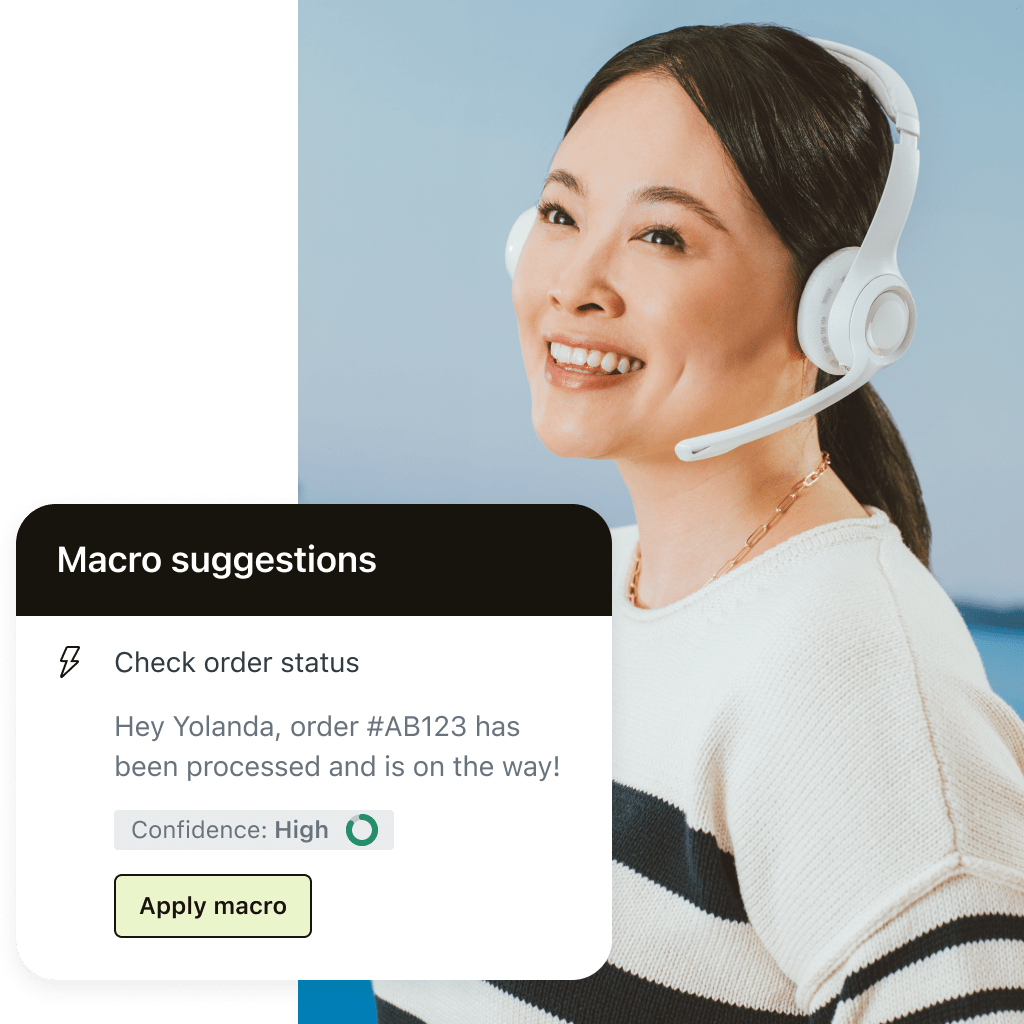Workflow automation software
Workflow automation software boosts efficiency and streamlines operations. Learn about different workflow automation tools, and try the best solution for CX today.
Candace Marshall
Vice President, Product Marketing, AI and Automation
上次更新日期: August 7, 2025
A guide to the 10 best workflow automation software of 2025
According to the Zendesk Customer Experience Trends Report 2024, 65 percent of CX leaders see AI as a strategic necessity, highlighting its importance in the future of business operations. Intelligent workflows use AI to streamline and automate processes, handle repetitive tasks, route data, and trigger actions based on pre-defined rules. With the right workflow automation software, you can quickly design workflows tailored to your unique business needs.
In this guide, we detail 10 workflow automation software options to help you choose the right one for your team.
Best workflow automation software at a glance
- Zendesk: Best for CX
- monday.com: Best for work management
- Smartsheet: Best for collaborative work
- Jotform: Best for online forms
- ClickUp: Best for project management and document collaboration
- Asana: Best for project management
- Wrike: Best for task management
- Pipefy: Best for business process automation
- Rocketlane: Best for post-sale workflows
- Hive: Best for resource management
More in this guide:
- What is workflow automation software?
- Workflow automation software comparison chart
- The 10 best workflow automation software
- Features of workflow automation platforms
- Benefits of workflow automation software
- How to choose the right workflow automation tool
- Frequently asked questions
- Optimize your workflow automation with Zendesk
What is workflow automation software?
Workflow automation software streamlines and automates manual, repetitive tasks based on pre-defined rules and actions, helping businesses save time, reduce human error, and enhance operational efficiency.
Its capabilities vary depending on the use case. For example, CX teams can intelligently route support tickets, send support teams automated notifications and reminders, and provide agents with AI-powered suggestions to resolve customer issues more effectively.
Workflow automation software comparison chart
Below is a brief overview of workflow automation tools across various use cases. Here, you’ll find pricing options and key product features.
| Software | Use case | Free trial | Key features |
|---|---|---|---|
| Zendesk | Best for CX | 14 days |
|
| monday.com | Best for work management | 14 days |
|
| Smartsheet | Best for collaborative work | 30 days |
|
| Jotform | Best for online forms | Unavailable |
|
| ClickUp | Best for project management and document collaboration | Unavailable |
|
| Asana | Best for project management | 14 days |
|
| Wrike | Best for task management | 14 days |
|
| Pipefy | Best for business process automation | Unavailable |
|
| Rocketlane | Best for post-sale workflows | Available |
|
| Hive | Best for resource management | 14 days |
|
The 10 best workflow automation software
Next, we'll provide a detailed overview of each product. Continue reading for in-depth insights.
1. Zendesk
Best for CX

Zendesk offers the complete customer experience solution for the AI era that’s easy to use, scalable, and secure. With no training or lengthy implementation required, you can get started on day one. Zendesk workflow automation software leverages our cutting-edge AI so you can optimize your entire service operations and boost productivity.
Intelligent routing automatically sends customer requests to the right agent based on the customer’s sentiment, intent, and language. At the same time, you can use omnichannel routing to direct customer requests based on an agent’s availability, workload, status, expertise, and the priority of the conversation—ensuring your customers get the answers they need fast.
Additionally, the Zendesk agent copilot—an AI agent assist tool—enables teams to proactively streamline workflows by suggesting contextually relevant responses and actions based on customer interactions. Agents can modify these suggestions, and the AI can learn from their insights to improve over time. Our agent copilot can also autonomously resolve high-volume, routine tickets like order cancellations or status updates. This dual-mode functionality allows for a seamless blend of AI efficiency and human expertise, improving the overall speed and quality of customer service.
With Zendesk, you can also:
- Leverage automations to send agents notifications about customer requests to help them meet SLAs and ensure issues don’t slip through the cracks.
- Create custom ticket statuses tailored to your business, department workflows, and unique ticket lifecycles to automatically set SLAs and apply macros based on status.
- Use object triggers to expand triggers and workflows beyond tickets and automate processes based on changes to unique business data.
Zendesk even includes AI-driven workforce engagement management (WEM) tools with capabilities like automated quality assurance (QA), staff forecasting, and agent scheduling to streamline your QA and WFM workflows.
Pricing: Plans start at $55 per agent/month, billed annually. A 14-day free trial is available.
Explore more Zendesk pricing plans.
2. monday.com
Best for work management

With monday.com, you can get workflow automation software for marketing teams, IT support, sales, creative and design, dev teams, and project management. The product uses a three-step approach to workflow automation: defining goals and objectives, outlining the projects needed to achieve those goals, and creating tasks that align with those goals and projects.
The Views feature allows users to visualize tasks and projects to help them create workflows. Pre-built automations enable businesses to build the capabilities they need in a no-code interface, while custom dashboards can display up to 30 performance figures so teams can measure performance.
Pricing: Paid plans start at $9 per employee/month, billed annually. A 14-day free trial is available for paid plans. A free plan with limited features is also available for up to two seats.
Recommended reading: Learn how monday.com integrates with Zendesk.
3. Smartsheet
Best for collaborative work

Smartsheet is an enterprise work management platform that helps businesses manage projects, programs, and processes. The product has features for IT, marketing and creative, and general process management.
The product’s Bridge by Smartsheet workflow automation capabilities feature a low-code drag-and-drop interface that helps businesses build their processes. Branching logic allows organizations to customize their workflow, while event and schedule-based triggers aid teams in building workflows triggered by pre-defined events.
Pricing: Paid plans start at $7 per user/month, billed annually. A 30-day free trial is available for paid plans. A free plan is also available for one user and up to two editors.
4. Jotform
Best for online forms

Jotform is workflow automation software for online form building. The product helps businesses create assets like contact forms, invoices, and PDFs.
Jotform Inbox helps teams manage their submissions by automatically sending a notification to a business email when a form is completed. Teams can arrange responses from there via tags, tabs, and comments. Jotform Approvals allow managers to create processes that turn forms into workflows by alerting relevant employees or triggering actions when customers fill out documents.
Pricing: Paid plans start at $34 per month, billed annually. A free plan is available for up to five forms.
Recommended reading: Learn how Jotform integrates with Zendesk.
5. ClickUp
Best for project management and document collaboration

ClickUp is a work management tool that allows businesses to centralize their work processes. The product aids teams in project management, software development, employee time tracking and schedule adherence, internal documents, and more.
ClickUp Automations assist with projects, marketing campaigns, engineering work, and agencies. The AI automation builder turns a user prompt into a custom automation with editable triggers and actions. Dynamic assignees allow teams to assign a workflow task to a custom user, while integrations and webhooks can help automate actions and information from third-party integrations.
Pricing: Paid plans start at $7 per user/month, billed annually. A free plan with limited storage is available.
Recommended reading: Learn how ClickUp integrates with Zendesk.
6. Asana
Best for project management

Asana is a comprehensive workflow management platform that empowers every department in an organization to align their day-to-day work with overall company goals, streamline processes, and manage resources more effectively. It also equips teams with clear performance tracking and goal-setting tools to measure progress and drive results.
Asana’s workflow capabilities focus on three areas: Rules, Forms, and Bundles. Rules is the workflow creation interface that helps users develop unique workflows or customize their own from Asana’s recommendations. Forms allow teams to build and automate custom customer-facing or internal intake forms, and Bundles let businesses create and apply workflows across departments and tasks.
Pricing: Paid plans start at $10.99 per user/month, billed annually. A free plan is available for up to 10 teammates.
Recommended reading: Learn how Asana integrates with Zendesk.
7. Wrike
Best for task management

Wrike is a project management platform that helps businesses with workflows. Its features prioritize collaboration, team alignment, performance, and goal-setting.
Wrike AI can spotlight and alert businesses to repetitive tasks so they can create automations. Teams can create workflows with custom triggers and actions. Automatic cross-tagging and status-based guardrails alert employees when they must complete an assigned task to keep a workflow moving.
Pricing: Paid plans start at $9.80 per user/month, billed annually. A 14-day free trial is available for paid plans. A free plan with limited features is also available.
8. Pipefy
Best for business process automation

Pipefy is a workflow automation software that focuses on business process automation. The product features a no-code interface that helps organizations develop procurement, human resources, and IT team workflows.
Users create workflows in one of three ways: building a no-code workflow from scratch, customizing a pre-built template, or prompting Pipefy’s AI to develop a workflow based on custom specifications. From there, teams can connect the workflow to their processes via app or API integrations.
Pricing: Contact Pipefy for pricing. A free plan is available for up to 10 users.
9. Rocketlane
Best for post-sale workflows

Rocketlane is a workflow automation tool for post-sale and customer onboarding workflows. Teams can use the product to monitor customer projects and internal processes, manage organizational resources, engage in financial management, and track employee time.
It features a reusable interface that allows businesses to re-implement workflows they used in the past. Meanwhile, dynamic templates enable users to create custom workflows and projects for customers. The product also features workflow templates that teams can implement directly or customize.
Pricing: Plans start at $19 per team member/month, billed annually. A free trial is available.
10. Hive
Best for resource management

Hive is a workflow automation tool for project management. The product features time tracking, resource management, proofing, forms, and goal-setting capabilities.
Hive Workflows and Automation are designed to automate small, repetitive tasks like project updates and internal tasks. Teams can integrate Hive with external apps to create processes on third-party platforms. The product also features a drag-and-drop builder that helps teams create multi-step workflows.
Pricing: Paid plans start at $5 per user/month, billed annually. A 14-day free trial is available for paid plans. A free plan is available for up to 10 workspace members.
Features of workflow automation platforms
There are many different types of workflow automation platforms with unique specialties. The features you choose to prioritize will vary greatly depending on your use case, but if you’re in the market for CX workflow automation software, consider the following:
- Intelligent routing: Send support tickets to the most qualified agent based on sentiment, intent, and language. For example, Liberty, a UK-based premium department store retailer, uses Zendesk intelligent routing to automatically classify and route incoming customer support tickets to the right team at the right time. This approach helped the business achieve a 73 percent decrease in first reply time and an 11 percent decrease in resolution time.
- Workflow automation: Help desk automations eliminate repetitive tasks like data entry, approvals, and notifications.
- Intelligent workflow: Processes like intelligent automation (AI) combine AI and automation to create an even more comprehensive workflow system.
- Agent copilot: This AI-driven assistant tool supports customer service agents by either suggesting the best way to handle customer interactions or autonomously resolving specific high-volume, routine tickets like refunds.
- Agent notifications and reminders: Automated alerts give team members real-time information about pending tasks, upcoming deadlines, or required follow-ups.
- Custom ticket statuses: Specific ticket statuses can reflect an organization, department workflows, and unique ticket lifecycles—such as automatically setting a service level agreement (SLA) and applying macros based on status.
- Object triggers: Managers can use advanced triggers to expand workflows beyond tickets and automate processes based on changes to unique business data.
- Automations for operations managers: Features such as AutoQA for automatically evaluating agent conversations and employee scheduling software for creating agent schedules based on availability and forecasted demand can optimize operational efficiency.
If these features are important to you, ensure you select CX workflow automation software like Zendesk that offers them and more.
Benefits of workflow automation software
Workflow automation software can bring a host of benefits to your organization. Here are some of the most impactful:
- Greater organizational efficiency: Workflow automation can streamline or eliminate repetitive tasks, meaning your staff can focus on higher-value activities.
- Enhanced customer experience: By making your team more productive, workflow automation tools result in faster and more streamlined customer experiences. For example, GoFundMe, a fundraising platform, uses workflow automation to optimize first response times, resulting in a 90 percent customer satisfaction rate.
- Improved employee satisfaction: Employees don’t want to spend their day doing repetitive, mindless work. Workflow automation allows them to spend time on more strategic initiatives, which elevates the employee experience (EX).
- Reduced costs: Workflow automation enables your staff to do more with less—helping you optimize labor costs while increasing efficiency.
- Increased scalability: Organizations can use automation to scale their customer support team effectively and handle larger volumes of work.
As you can see, workflow automation can positively impact nearly every aspect of your organization.
How to choose the right workflow automation tool
Beyond features, you must weigh a few other considerations before selecting a workflow automation tool. Here are some factors to take into account:
- Define your use case and goals: Determine your automation goals, such as streamlining your CX processes, enhancing your workforce engagement management (WEM), or assisting your HR team.
- Ensure it can integrate with your systems: Your workflow automation tool shouldn’t clash with the processes and systems you already use.
- Weigh time to value and ease of use: Evaluate the time required to see a return on your investment, and assess how easily your team can adapt to the platform. Degreed, a learning experience platform, saved $1M by switching to Zendesk due to its ease of use compared to its previous CX tool. Degreed leverages workflow automation tools like macros to streamline its processes.
- Consider the total cost of ownership: Beyond licensing costs, be aware of hidden fees, such as endless add-ons or development resource requirements. Additionally, choose a tool that can grow with you to avoid switching costs in the future.
These are a few of the most important aspects to consider, but be mindful of your other needs when selecting a product.
Frequently asked questions
Optimize your workflow automation with Zendesk
Workflow automation is key to eliminating repetitive tasks and streamlining operations. With Zendesk, you achieve this while delighting your customers with CX automation tools like intelligent routing, our agent copilot, and automations for operations managers, including QA and WFM software. Zendesk workflow automation tools are fast to set up, easy to use, and scale with your business.
See for yourself by starting a free trial.
Candace Marshall
Vice President, Product Marketing, AI and Automation
Candace Marshall is a seasoned product marketing leader with a passion for solving complex problems and driving innovation in fast-paced environments. Her career began in operations and research, but her love for understanding customers and translating insights into impactful strategies led her to product marketing. Currently, Candace leads product marketing for Zendesk AI including AI agents and Copilot, driving growth across AI-powered solutions and the core service offerings. Her team delivers end-to-end product marketing strategies, from market validation and messaging to go-to-market execution and customer adoption. Before joining Zendesk, Candace spent nearly a decade at LinkedIn, where she built and led the product marketing team for the rapidly scaling Marketing Solutions division, overseeing key advertising products in the multi-billion-dollar business.
Related workflow automation guides
Check out a few related workflow automation resources.